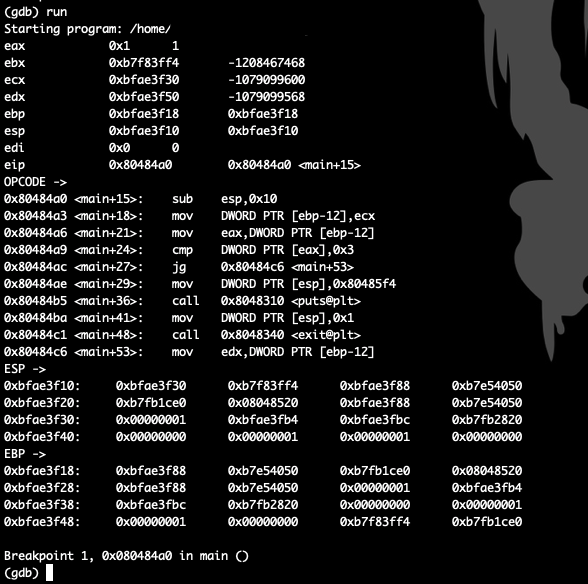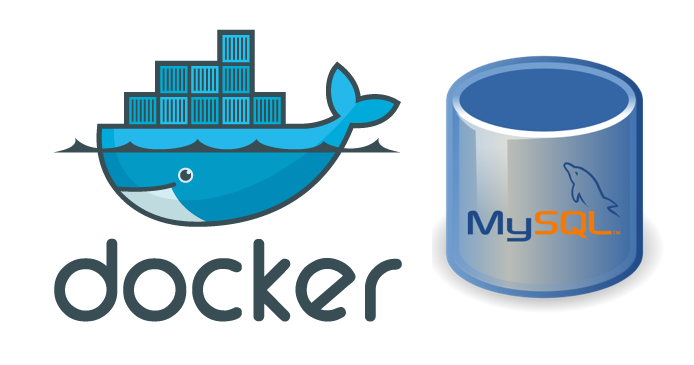Category: tech
GDB hook .gdbinit
GDB hook that helps without third-party apps
|
1 2 3 4 5 6 7 8 9 10 11 12 13 14 15 16 17 18 19 20 21 |
set disassembly-flavor intel define hook-stop info register eax info register ebx info register ecx info register edx info register ebp info register esp info register edi info register eip echo OPCODE ->\r\n x/10i $pc echo ESP ->\r\n x/16w $esp echo EBP ->\r\n x/16w $ebp end |
Run MySQL Cluster Multi Masters For High Availability
Hello Folks, it’s has been a while I didn’t write new articles, it’s has been a while I didn’t write new articles, so time to give back to the community, I will describe how to implement MySQL cluster for high-availability and disturbed workload MySQL Cluster Architect comes with new process ndbd and ndb_mgmd ndb is used
Linux Performance Co-Pilot with WebUI
Performance Co-Pilot allow sysadmins to collect and measure data from various systems, it comes in RPM packages for Red Hat 6 to 7 website http://pcp.io/ installing Performance CO-Pilot
|
1 |
yum -y install pcp |
pcp packages comes with different services pmcd,pmlogger pmcd : performance metrics collector daemon
|
1 2 3 4 5 6 7 8 9 10 11 12 13 14 15 16 17 18 19 |
[root@localhost ~]# systemctl enable pmcd ; systemctl start pmcd ; systemctl status pmcd pmcd.service - Performance Metrics Collector Daemon Loaded: loaded (/usr/lib/systemd/system/pmcd.service; enabled) Active: active (exited) since Sat 2016-07-23 07:17:24 EDT; 1min 1s ago Docs: man:pmcd(8) Main PID: 4717 (code=exited, status=0/SUCCESS) CGroup: /system.slice/pmcd.service ├─4862 /usr/libexec/pcp/bin/pmcd ├─4865 /var/lib/pcp/pmdas/root/pmdaroot ├─4866 /var/lib/pcp/pmdas/proc/pmdaproc -d 3 ├─4867 /var/lib/pcp/pmdas/xfs/pmdaxfs -d 11 └─4868 /var/lib/pcp/pmdas/linux/pmdalinux Jul 23 07:17:24 localhost.localdomain systemd[1]: Starting Performance Metrics Collector Daemon... Jul 23 07:17:24 localhost.localdomain pmcd[4717]: Rebuilding PMNS ... Jul 23 07:17:24 localhost.localdomain pmcd[4717]: Starting pmcd ... Jul 23 07:17:24 localhost.localdomain systemd[1]: Started Performance Metrics Collector Daemon. Jul 23 07:18:26 localhost.localdomain systemd[1]: Started Performance Metrics Collector Daemon. [root@localhost ~]# |
pcp packages come with many commands to gather information about the machine like
Facebook Mass Invite to Like script
today I wrote a script to help in sending an invitation to like your page this happens when you promote a post for your audience and they interact with your post but they forget to like your page so this script will help you to mass invite them in once 1 – click on the
Docker Persistent Storage for MySQL Server and SELinux
hello everyone today we will make MySQL Docker Container with Shared Storage first let’s pull latest MySQL version of docker
|
1 |
docker pull mysql |
after we did download the latest image this image come in handy with some awesome parameters MYSQL_ROOT_PASSWORD MYSQL_DATABASE with this parameters, we can create a database and set root password for mysql now let’s create a
IPtables PREROUTING, POSTROUTING for mixed interfaces via DNAT & SNAT
hello world, let’s hit the point directly 1 – we have traffic coming from Source IP to our box and we need to Route it to another destination ( traffic forwarding ) 2- we have traffic coming from Source IP to our box and we need to Route it to another destination ( traffic forwarding )
Protect Boot & Single user mode
as a physical security is the main factor in our security perspective we all need to protect unauthorised access to our Linux box after we protect bios and we all know that anyone can rest the root password via accessing the single mode so we have 3 ways 1st thing to disable single user mode entirely
SSH Tunnelling
the most famous method is using D parameter in ssh connection to bind a port local in your machine and this port tunnel back to our remote box to send our traffic to this server example
|
1 |
ssh -D 1337 root@remotebox |
then you can configure your application and browser to use your local IP 127.0.0.1 with the port 1337
Secure/Lock accounts with PAM tally2
pam_tally2 is a PAM module to allow interaction in users interfaces on numbers of failed login attempt it can reset count on success, can deny access if too many attempts fail. this module is unique because it not just reflect remote connection but also reflect the ttys and any system login method as it uses PAM example
password policy with pam_cracklib
cracklib pam module is a method to check the password against dictionary list and gives you availability to check the strength of the password and set rules to identify the poor passwords here is the most important parameters for this module minlen minimal password length dcredit maximum number of digits ucredit maximum uppercase letters