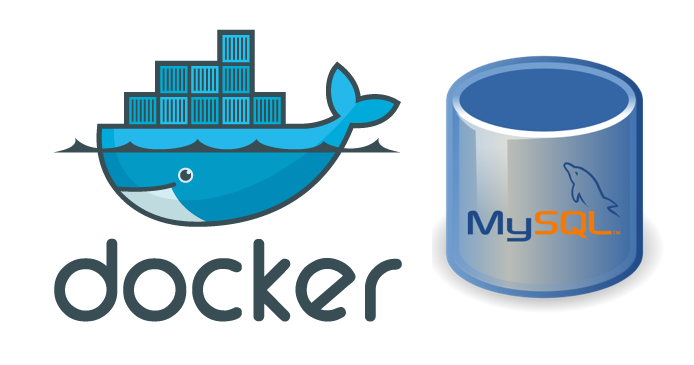hello everyone today we will make
MySQL Docker Container with Shared Storage
first let’s pull latest MySQL version of docker
|
1 |
docker pull mysql |
after we did download the latest image
this image come in handy with some awesome parameters
- MYSQL_ROOT_PASSWORD
- MYSQL_DATABASE
with this parameters, we can create a database and set root password for mysql
now let’s create a folder in our host so we can use it instead of /var/lib/mysql (let’s keep the mysql data in the host not inside a container)
|
1 |
mkdir /var/mysql_data_store |
|
1 |
chmod -R 27:27 /var/mysql_data_store |
remember it should be numeric formate
then we change the folder context to for selinux to treat this as a virtualized sandbox
|
1 |
chcon -t svirt_sandbox_file_t /var/mysql_data_store |
|
1 |
docker run --name mysql-ready -v /var/mysql_data_store:/var/lib/mysql -e MYSQL_ROO_PASSWORD=un1x4wyp4ssw0rd -e MYSQL_DATABASE=unixawy -d mysql |
here we created a database called unixawy and root password un1x4wyp4ssw0rd
inspect your docker and connect to it IP
|
1 |
mysql -uroot -pun1x4wyp4ssw0rd -h$(docker inspect -f '{{ .NetworkSettings.IPAddress }}' mysql-ready) |
now each container you run with this command will share the same database data
check database content in your node storage via ls /var/mysql_data_store
cheers