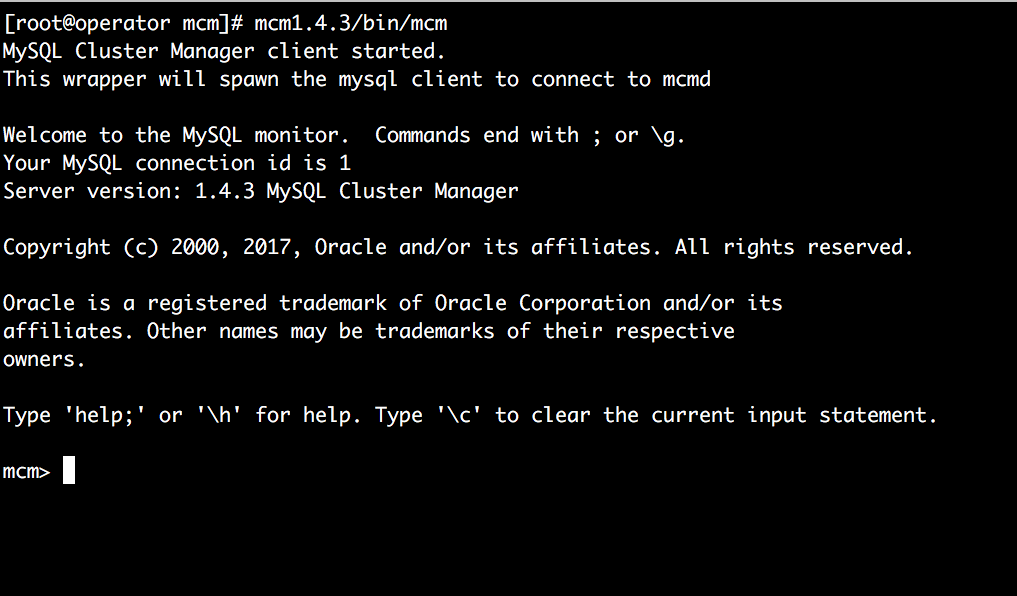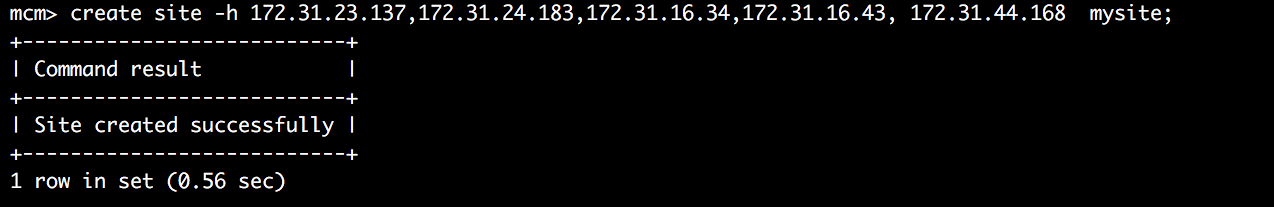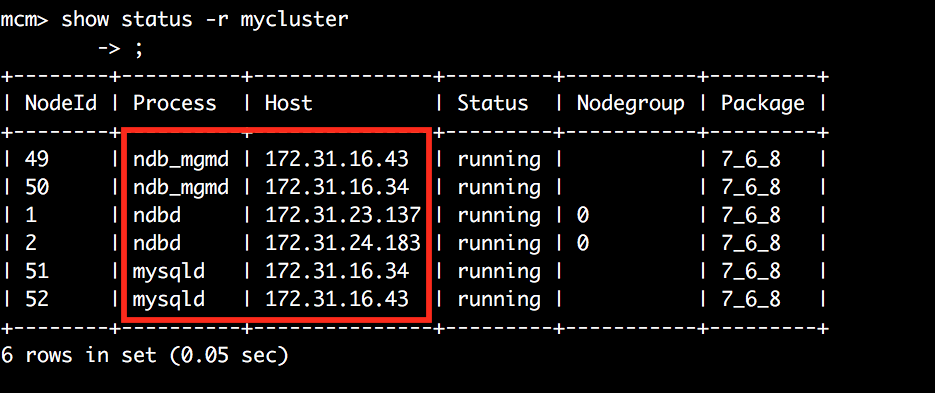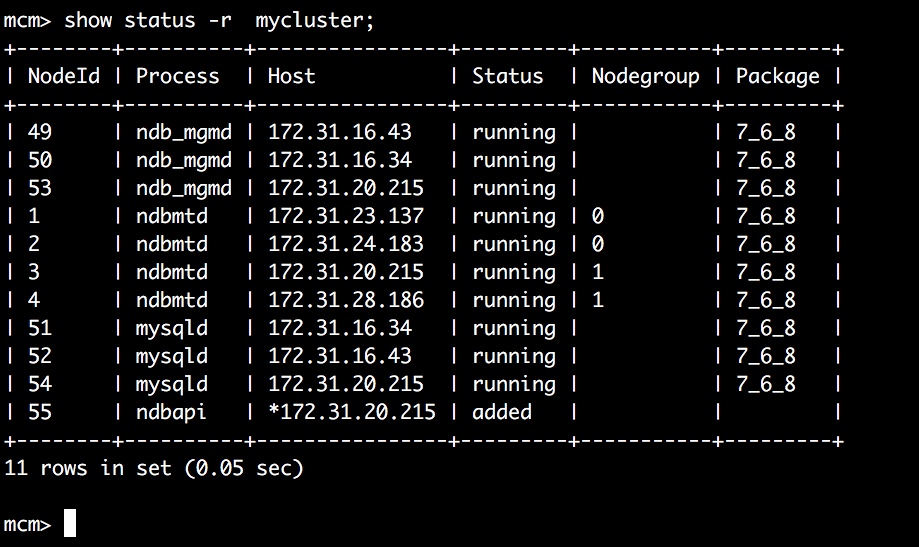Hello Folks, it’s has been a while I didn’t write new articles,
it’s has been a while I didn’t write new articles, so time to give back to the community, I will describe how to implement MySQL cluster for high-availability and disturbed workload
MySQL Cluster Architect comes with new process ndbd and ndb_mgmd
ndb is used to handle all data and table using the NDB Cluster Engine
ndbmtd multi-threaded data handler in NDB Cluster Engine
ndb_mgmd is the Cluster Management Server Daemon responsible for distributing the configuration and log around the cluster
in this setup, we will use 4 servers to distribute MySQL service cluster process
Group Beta
- 172.31.24.183 ndbd
- 172.31.23.137 ndbd
Group Alpha
- 172.31.16.43 mysqld & ndb_mgmd
- 172.31.16.34 mysql & ndb_mgmd
our applications will communicate to load balance that distributes the workload to Alpha Group
to begin setup we have to download MySQL cluster manager package from Oracle website https://edelivery.oracle.com/osdc/faces/Home.jspx feel free to create your account
pickup your platform and download the package for I use the Cluster+Generic Linux x86 (64bit) version
download and extract the package in all nodes
inside the mcm1.4.3 folder is a bin folder has 2 files mcm and mcmd the client and the demon for the cluster manager
we need to run mcmd in all nodes so they can communicate to each other
lets setup out cluster first we need to create a site ( all nodes we need to group it in a site )
now lets run the client add the site MySQL Cluster Manager Interface
|
1 |
mcm> create site -h 172.31.23.137,172.31.24.183,172.31.16.34,172.31.16.43, 172.31.44.168 mysite; |
second, we need to load the cluster package in the site we created
|
1 2 3 4 5 6 7 |
mcm> add package -b /home/ops/mcm/cluster 7_6_8; +----------------------------+ | Command result | +----------------------------+ | Package added successfully | +----------------------------+ 1 row in set (0.23 sec) |
now let’s define the roles for the node who plays what
|
1 |
mcm> create cluster -P 7_6_8 -R ndbd@172.31.23.137,ndbd@172.31.24.183,ndb_mgmd@172.31.16.43,ndb_mgmd@172.31.16.34,mysqld@172.31.16.34,mysqld@172.31.16.43 mycluster; |
172.31.23.137 & 172.31.24.183 plays data role
172.31.16.43 & 172.31.16.34 mysqld & cluster management
now run the cluster and check the services status
|
1 2 3 4 5 6 7 8 9 10 |
mcm> start cluster mycluster +------------------------------+ | Command result | +------------------------------+ | Cluster started successfully | +------------------------------+ 1 row in set (17.02 sec) mcm> show status -r mycluster |
confirm the roles for each host upon your design
now we want to communicate with out lovely cluster
|
1 2 3 4 5 6 7 8 |
mcm> get -d port:mysqld mycluster; +------+-------+----------+---------+----------+---------+---------+---------+ | Name | Value | Process1 | NodeId1 | Process2 | NodeId2 | Level | Comment | +------+-------+----------+---------+----------+---------+---------+---------+ | port | 3306 | mysqld | 51 | | | Default | | | port | 3306 | mysqld | 52 | | | Default | | +------+-------+----------+---------+----------+---------+---------+---------+ 2 rows in set (0.07 sec) |
as we built 2 servers with mysqld they are up and running under node id 51,52
by default, mysql cluster will not sync the mysql.user table as it running in MyISM and for that, we need to enable a MySQL routine that sync the users over the cluster
to do that first login to mysqld nodes as a root and import distribute MySQL privileges routine .sql
|
1 |
mysql -h 127.0.0.1 < cluster/share/ndb_dist_priv.sql |
now create your remote account and it will be synced over the cluster
Now feel free to scale up alpha or beta to any number you want also you can create nodes mixed of alpha and beta.
and keep your eyes on the nodes
|
1 2 3 4 5 6 7 8 9 10 11 |
mcm> list hosts mysite; +---------------+-----------+---------+ | Host | Status | Version | +---------------+-----------+---------+ | 172.31.23.137 | Available | 1.4.3 | | 172.31.24.183 | Available | 1.4.3 | | 172.31.16.34 | Available | 1.4.3 | | 172.31.16.43 | Available | 1.4.3 | | 172.31.44.168 | Available | 1.4.3 | +---------------+-----------+---------+ 5 rows in set (0.02 sec) |
to add a new node to our cluster we load the mcm package in the node and the demon
mcm> add package -b /home/ec2-user/mcm/cluster -h 172.31.20.215 7_6_8;
|
1 2 3 4 5 6 7 |
mcm> add package -b /home/ops/mcm/cluster -h 172.31.20.215 7_6_8; +----------------------------+ | Command result | +----------------------------+ | Package added successfully | +----------------------------+ 1 row in set (0.23 sec) |
|
1 2 3 4 5 6 7 8 9 10 11 12 13 14 15 16 17 18 19 20 21 22 23 24 25 26 |
mcm> show status -r mycluster -> ; +--------+----------+---------------+---------+-----------+---------+ | NodeId | Process | Host | Status | Nodegroup | Package | +--------+----------+---------------+---------+-----------+---------+ | 49 | ndb_mgmd | 172.31.16.43 | running | | 7_6_8 | | 50 | ndb_mgmd | 172.31.16.34 | running | | 7_6_8 | | 1 | ndbd | 172.31.23.137 | running | 0 | 7_6_8 | | 2 | ndbd | 172.31.24.183 | running | 0 | 7_6_8 | | 51 | mysqld | 172.31.16.34 | running | | 7_6_8 | | 52 | mysqld | 172.31.16.43 | running | | 7_6_8 | +--------+----------+---------------+---------+-----------+---------+ 6 rows in set (0.03 sec) mcm> list hosts mysite; +---------------+-----------+---------+ | Host | Status | Version | +---------------+-----------+---------+ | 172.31.23.137 | Available | 1.4.3 | | 172.31.24.183 | Available | 1.4.3 | | 172.31.16.34 | Available | 1.4.3 | | 172.31.16.43 | Available | 1.4.3 | | 172.31.44.168 | Available | 1.4.3 | | 172.31.20.215 | Available | 1.4.3 | +---------------+-----------+---------+ 6 rows in set (0.02 sec) |
as it clear our new node 172.31.20.215 is in the sites but didn’t join the cluster yet because he has no rule to add it and after that, we need to start the role inside the cluster so nodes can collaborate and sync
|
1 2 3 4 5 6 7 |
mcm> add process -R mysqld@172.31.20.215 mycluster; +----------------------------+ | Command result | +----------------------------+ | Process added successfully | +----------------------------+ 1 row in set (2 min 7.23 sec) |
|
1 2 3 4 5 6 7 |
mcm> add process -R ndb_mgmd:53@172.31.20.215 mycluster; +----------------------------+ | Command result | +----------------------------+ | Process added successfully | +----------------------------+ 1 row in set (1 min 55.55 sec) |
now adding extra node and load more database data store on 172.31.20.215
|
1 2 3 4 5 6 7 |
mcm> add process -R ndbd@172.31.20.215 ,ndbd@172.31.28.186 mycluster; +----------------------------+ | Command result | +----------------------------+ | Process added successfully | +----------------------------+ 1 row in set (2 min 1.18 sec) |
checking our cluster status
|
1 2 3 4 5 6 7 8 9 10 11 12 13 14 15 16 |
mcm> show status -r mycluster; +--------+----------+----------------+----------+-----------+---------+ | NodeId | Process | Host | Status | Nodegroup | Package | +--------+----------+----------------+----------+-----------+---------+ | 49 | ndb_mgmd | 172.31.16.43 | running | | 7_6_8 | | 50 | ndb_mgmd | 172.31.16.34 | running | | 7_6_8 | | 53 | ndb_mgmd | 172.31.20.215 | added | | 7_6_8 | | 1 | ndbd | 172.31.23.137 | stopping | 0 | 7_6_8 | | 2 | ndbd | 172.31.24.183 | running | 0 | 7_6_8 | | 3 | ndbd | 172.31.20.215 | added | n/a | 7_6_8 | | 4 | ndbd | 172.31.28.186 | added | n/a | 7_6_8 | | 51 | mysqld | 172.31.16.34 | running | | 7_6_8 | | 52 | mysqld | 172.31.16.43 | running | | 7_6_8 | | 54 | mysqld | 172.31.20.215 | added | | 7_6_8 | +--------+----------+----------------+----------+-----------+---------+ 11 rows in set (0.01 sec) |
to run added processes on target cluster we use start process -a mycluster
|
1 2 3 4 5 6 7 |
mcm> start process -a mycluster; +------------------------------+ | Command result | +------------------------------+ | Process started successfully | +------------------------------+ 1 row in set (9.51 sec) |
now everything should be steady for our cluster
|
1 2 3 4 5 6 7 8 9 10 11 12 13 14 15 16 |
mcm> show status -r mycluster; +--------+----------+----------------+---------+-----------+---------+ | NodeId | Process | Host | Status | Nodegroup | Package | +--------+----------+----------------+---------+-----------+---------+ | 49 | ndb_mgmd | 172.31.16.43 | running | | 7_6_8 | | 50 | ndb_mgmd | 172.31.16.34 | running | | 7_6_8 | | 53 | ndb_mgmd | 172.31.20.215 | running | | 7_6_8 | | 1 | ndbd | 172.31.23.137 | running | 0 | 7_6_8 | | 2 | ndbd | 172.31.24.183 | running | 0 | 7_6_8 | | 3 | ndbd | 172.31.20.215 | running | 1 | 7_6_8 | | 4 | ndbd | 172.31.28.186 | running | 1 | 7_6_8 | | 51 | mysqld | 172.31.16.34 | running | | 7_6_8 | | 52 | mysqld | 172.31.16.43 | running | | 7_6_8 | | 54 | mysqld | 172.31.20.215 | running | | 7_6_8 | +--------+----------+----------------+---------+-----------+---------+ 11 rows in set (0.04 sec) |
now let’s change all ndbd to multi-threaded version
|
1 2 3 4 5 6 7 8 |
mcm> change process ndbd=ndbmtd mycluster; +------------------------------+ | Command result | +------------------------------+ | Process changed successfully | +------------------------------+ 1 row in set (2 min 9.81 sec) |
all our data engine now running multi-threaded version
Happy Hits 😀